What is a Bluetooth Speaker?
The ABC-Co Mini Speaker is a portable Bluetooth speaker.
Bluetooth technology allows you to connect the speaker to a Bluetooth device up to 10 metres away.
Enjoy your music anywhere you go. No need for cables!
How to pair the ABC-Co Mini speaker with another device via Bluetooth
Getting the ABC-Co Mini Speaker ready
- Press the power button on the ABC-Co Mini Speaker to turn it on.
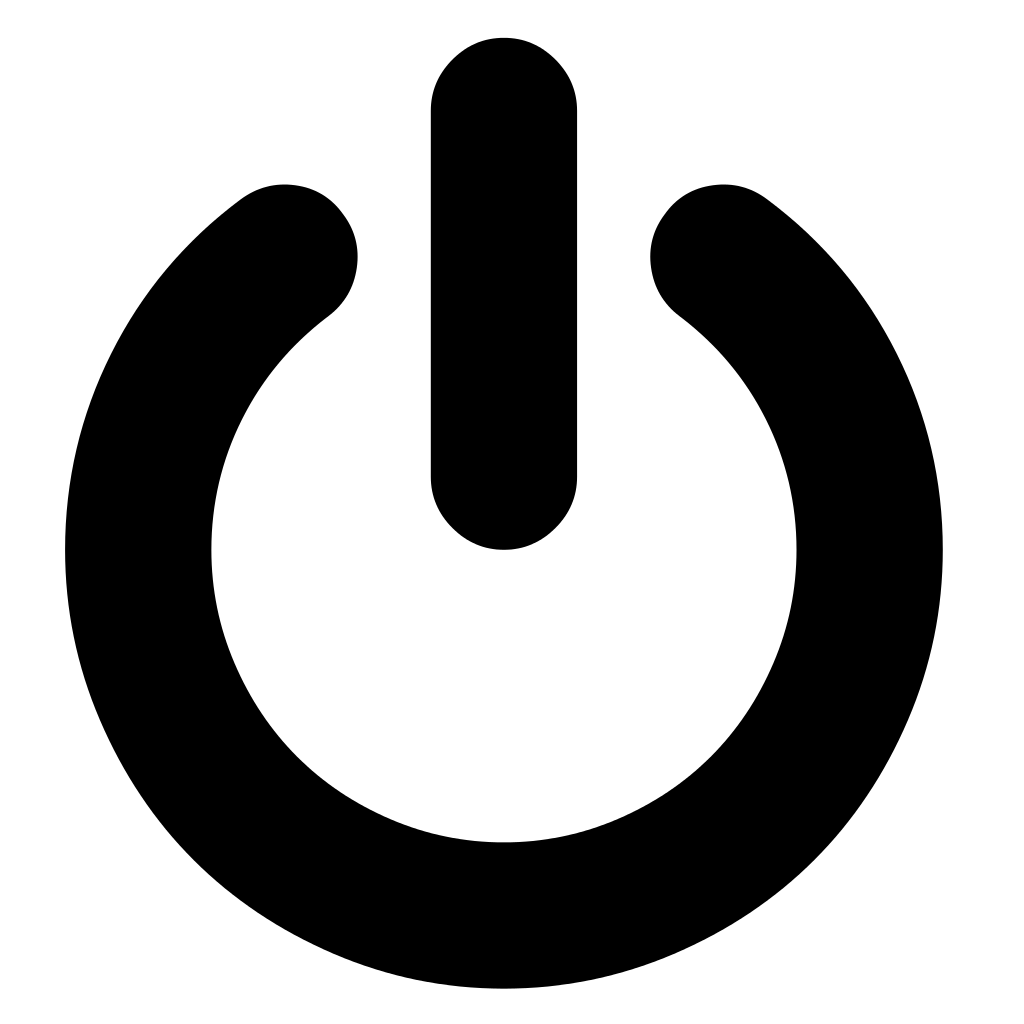
- The Bluetooth icon blinks in white repeatedly.
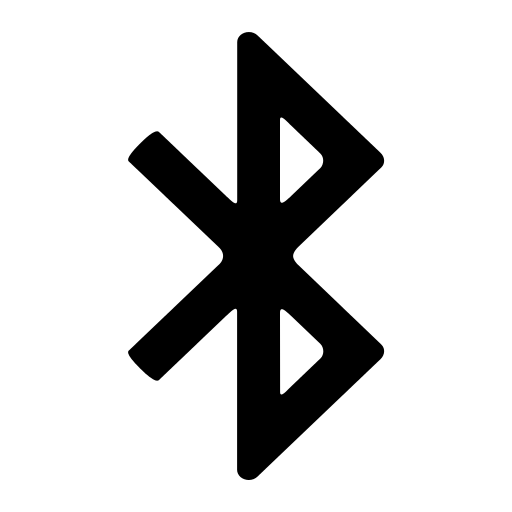
- Press the Bluetooth icon.
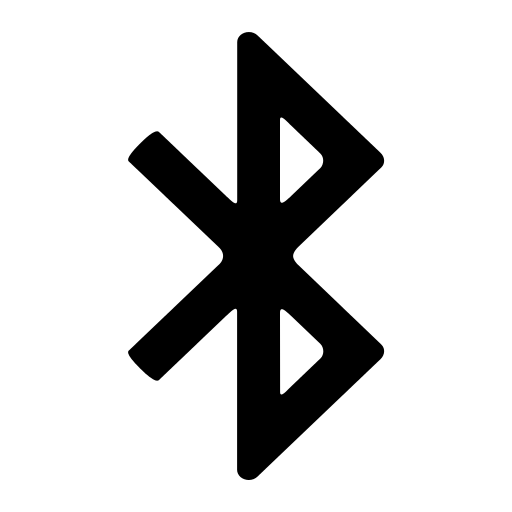
- The Bluetooth icon blinks in blue repeatedly, which means the ABC-Co Mini Speaker is ready to connect with another device.
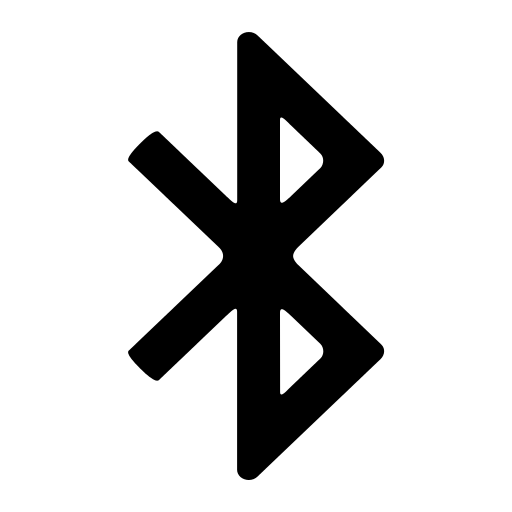
Getting the Bluetooth device ready
- The ABC-Co Mini Speaker can connect via Bluetooth with devices such as mobile phones, tablets or laptops.
- Turn on your Bluetooth device.
- Go to ‘Settings’ and turn Bluetooth on.
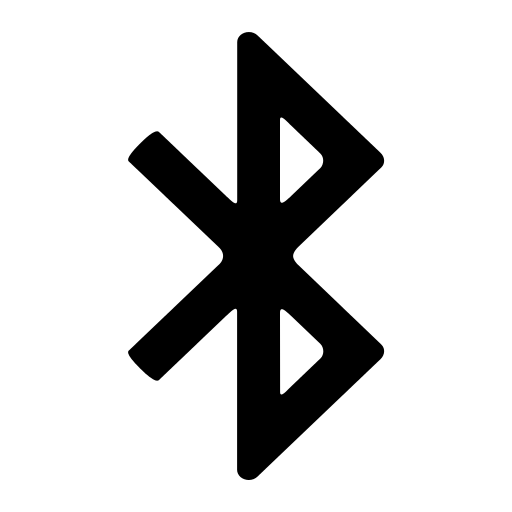
Pairing the ABC-Co Mini Speaker to your Bluetooth device
- On your Bluetooth device, select ‘Pair new device’.
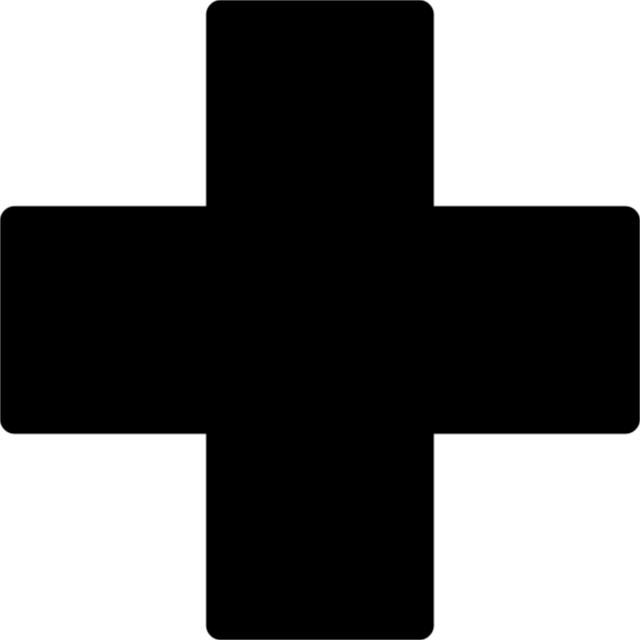
- From the list of devices that appears, select ‘ABC-Co Mini’.
- If asked for a password, enter ‘0000’ and press ‘OK’.
- When pairing is successful, the ABC-Co Mini Speaker beeps once and the Bluetooth icon turns solid white.
You’re all set to listen to your favourite tunes!